Speaker Test Instructions (virtual)
The adaptTo() conference will be hosted on the Let's Get Digital online platform.
We want to test the virtual room together with before the conference to make sure everything is working fine. Some general remarks:
- Please use the Chrome browser (important)
- Make sure to use a good camera, microphone and sit in a quite room with good lights to see your face. Use this setup already for the testing session.
- Please increase the font size/zoom level of applications/consoles you are showing during your demo (live or in recording). Although the attendees are all sitting before their screen, screen resolution/bandwidth may vary between the people or over time. If the text is just bigger it's always possible to read it (and you have to focus on the important parts on your screen).
- If you pre-record your talk sent us your video in advance (if it's not ready when we meet in the test virtual room sent an early draft or a test recording instead). We will try to replay parts of it during the test meeting.
- You will not be alone in the room during the conference - one member of our Support Team will be with you 15min before the talk actuall starts and help you doing the last validations. The support team will also take care of starting and stopping the video recording.
- Please do not switch off the recording during the talk!
Virtual Room for your Talk
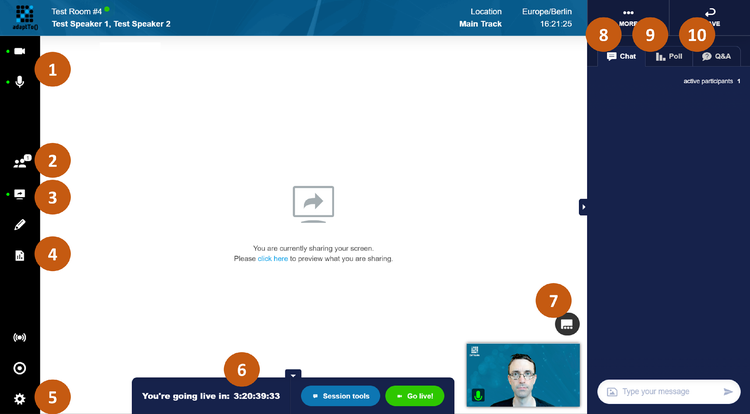
- (1) Camera/Microphone on/off
- (2) Show participants in the room. During Q&A you may see people with "raised hand" icon, you an give them broadcast permission (allowance to switch on camera/micro).
- (3) Screen share of your desktop. Please increase font size for good readability. Use this also to present your slides.
- (4) Content Library - If you want to play back a video during your talk, you can put in YouTube links here and start playing them with double-click. Do not use it for uploading your presentation.
- (5) Settings to change your video/microphone selection, and activate HD video for your camera (see below).
- (6) Session tools allow you to start the session and close the "waiting room" (this also happens automatically when the start time is reached). When the session and Q&A is finished, use the "Stop session" button to close it, the participants will then see a rating screen. You can also disable the "Poll" feature here if you to not plan to use it.
Please do not use this feature during the test run to have a clean room state for the conference. - (7) For screen layout, use the first "Full screen" option for readability of your slides/screen sharing. Do not lock the layout, so the visitors can choose if they want a different layout.
- (8) The chat is mainly for the participants to discuss during the talk.
- (9) If you want to quickly get some input/opinions from the audience, you can set up a poll in advance of the talk, and show it during the talk. It's a nice feature and easy to use by the audience.
- (10) Q&A: In this section the visitors are expected to post their questions. The questions are only visible to the poster, until they are made public by a speaker or support team member. When you answer a certain questions click on the button and "Answer now" link, then the questions is displayed on screen for everyone to read while you are answering it. For better overview you can filter the questions by "Unanswered".
Switch Camera/Microphone
- If you have multiple cameras/microphones on your system and Chrome is not selecting the correct one it may help to change the default camera/microphone (via Settings → Privacy and security → Site Settings → Permissions).
- It's a bit hidden in Chrome. Properly configured you will always have the correct camera/microphone active even if you switch rooms or doing video chats in LGD.
Speaker Video

We recommend to activate the "Activate HD video" option in the "Video and Audio" tab of the Settings (5) dialog. This is a new option, we have not much experience with it, but recommend to activate it to have the video of your camera in better quality.
Unfortunately this setting is not preserved when you leave the room, so you have to re-activate before you actual start the presentation.